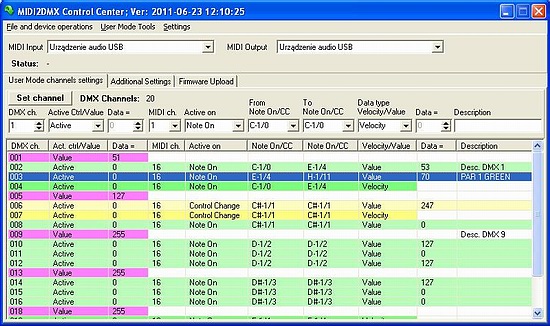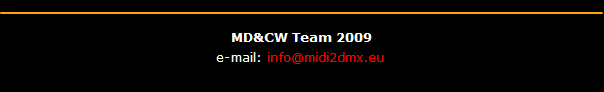From authors
Artisitic and scene activity is like others acpects of
our life - competition on the market is everywhere.
On the free market the winner is who can deliver the same service and/or
product with lower price. But better product for the same price needs
better tools. Currently we would like to present small and smart device,
which may be very useful in any activity where spectators would like to
listen good music and see atractive lights on the scene. MIDI2DMX converter
is designed for easy control over lights and all others DMX devices (fog/smoke
generators, lasers, heads etc.) on the scene.
 Full
control over DMX devices is realised using MIDI - very good known protocol
in the music area. User do not needs anymore expensive DMX devices - consoles,
mixers and qualified personel as well. Full control with full synchronisation
between music and lights - evertyhing is possible now.
Full
control over DMX devices is realised using MIDI - very good known protocol
in the music area. User do not needs anymore expensive DMX devices - consoles,
mixers and qualified personel as well. Full control with full synchronisation
between music and lights - evertyhing is possible now.
Three simple questions:
1. are you working in the MIDI environment?
2. do you would like to have full control over DMX devices
in the MIDI envronment?
3. do you think, that money for DMX devices may have
better target?
If Your answers are 3 times YES, it means that this is
time to buy MIDI2DMX converter. Full professional MIDI messages to DMX
control converter.
MIDI2DMX is the first around the world - so functional, so small and so cheep device, which offers full control over lights in the sound control environment.
MIDI2DMX ECO(nomy)
New product as of may 2018
Simpler, less expensive, yet as powerful as the PRO version. This version
comes with no case, with or without thermal shrink. USB powered option
on demand.
Differs from PRO in not having any mechanical switches except for a sequential
selection button.
User just defines (in the Control Center application)
from 1 to 5 work modes. Then they can be sequentially switched by the
mode switch on the device's front, left side of the MIDI Input.
User manual -
dowload PDF
MIDI2DMX BASIC (discontinued)
Simpler, less expensive, yet as powerful as the PRO version. In colourful,
translucent casings (red and blue) or creamy (solid colour).
Differs from PRO in not having any mechanical switches except for a sequential
selection button. It is convenietly protected in a small hole in the casing's
side.
User just defines (in the Control Center application)
from 1 to 5 work modes. Then they can be sequentially switched by the
mode switch on the device's side.
User manual -
dowload PDF

MIDI2DMX Control Center
The main application's screen is shown below, with settings from the
DMXUser_sample_1.csv file.
More on the application you will find here
and in the User Manual.
Eco
The application itself can be downloaded from here.
Pro & Basic
The application itself can be downloaded from here.