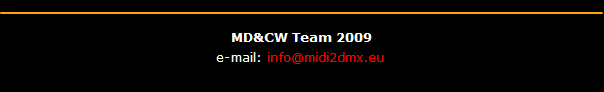MIDI2DMX Control Center
The software allows configuring PRO or BASIC versions
in User Mode(8). It serves to choose active work modes for the BASIC version
of the controller, defining offset for CC and reaction for Note Off command.
Additionnally it is used to load firmware into the device and testing
the USB connection.
User Mode is especially helpful for Midi Drums users.
The User Mode allows to program individual reactions of the DMX channel
for incoming MIDI messages. There are 5 different ways to control each
DMX channel, depending on set rules or data incoming form MIDI interface.
Prepared data may be read from the device, written back to the device
and stored in a disk file for future use. Using commands from standard
menu user can clear all data in the device, prepare empty data for all
DMX channels for future editing, save edited data to disk, read data from
and write data to device. Using context menu (right mouse button) over
the table, user may copy or move data between channels, add and/or edit
description of the channel etc. Writing data to device clears all previously
stored DMX channels.
Please consult the maual for detailed description.
Table shows sample sets of the control data included in DMXUser_sample_1.csv file, available with software.
NB.:
We can help with preparation of custom settings for our customers.
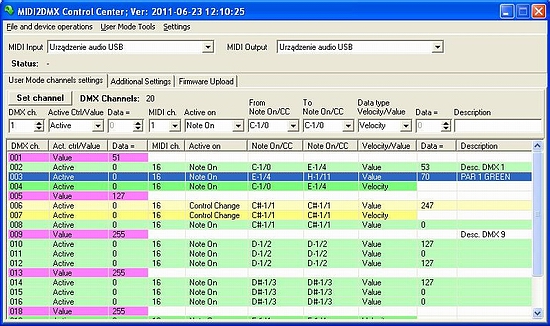
Eco:
Download the latest version of the MIDI2DMX Control Center (zip, Windows wersion). Program's look differs comparing to old version shown here. Refer to the current instruction manual.
Basic & Pro:
Download the latest version of the MIDI2DMX Control Center (zip, Windows wersion).